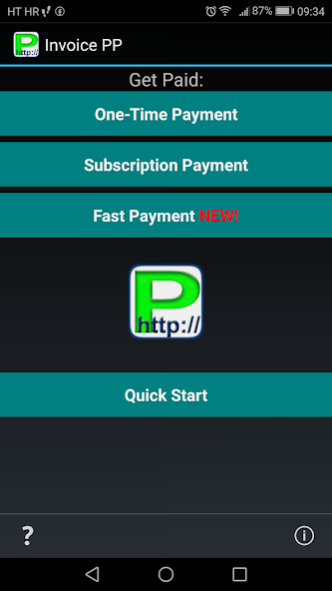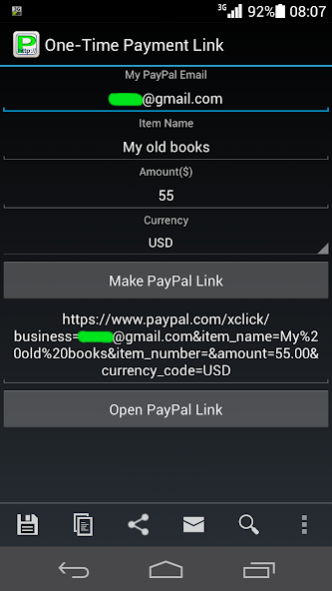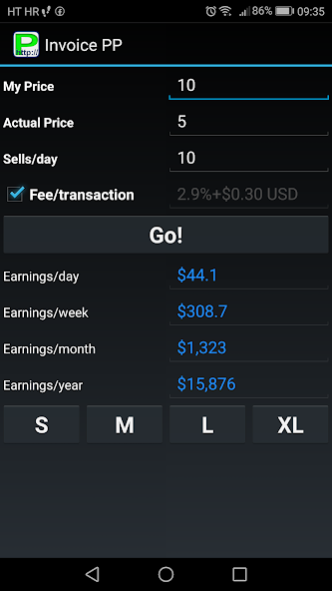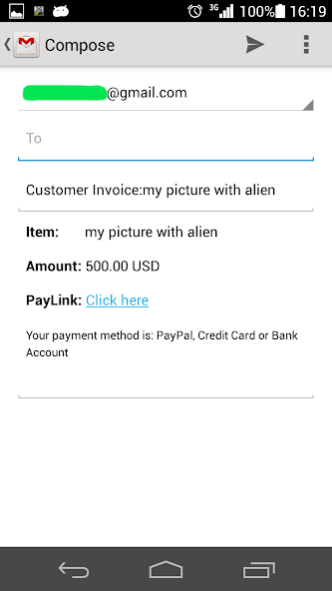PayLink Generator (for paypal) 2.88
Free Version
Publisher Description
PayLink Generator app lets you create and save custom invoices that you send by email to your customers. Do you need to send someone an invoice with a Paypal payment link? You don't need to ask the person what their Paypal e-mail is, payment is just a click away!
You can get paid even if you don't have a Paypal account yet: When someone sends money to your email address, Paypal will email you to let you know that you got paid. You open Paypal account and get your money.
Build your own 1 click payment link(s) or subscription link(s) with Invoice PP app and paste it wherever you want (e-mail, on your blog, facebook, in your twitter feed...). You can send it also like html hyperlink when sending invoice via email.
Worldwide currencies added to database (USD, EUR, GPB, AUD, BRL, CAD, CHF, CZK, DKK, HKD, HUF, ILS, JPY, MXN, MYR, NOK, NZD, PHP, PLN, RUB, SEK, SGD, THB, TRY, TWD...).
Get paid with credit cards, paypal or bank accounts.
Directions:
1.Open app, choose One-Time Payment
2.Enter YOUR email (email of your paypal account, no password needed, just email address)
3.Put some description of item you are going to sell
4.Enter amount of item
5.Choose currency (USD, EUR etc..)
6.Send email with paylink to person that is going to pay you
7.Person opens email and sees link that redirects him/her to paypal to pay you. That's it!
8.When you get paid, paypal sends you notification to your email that you received money.
The 1st time when creating paylink and before sending email, you can open paylink in browser to be sure that link redirects your customer(s) to secure paypal site containing your email address/business name (if you enter wrong email when creating paylink you will not receive money, email is your identification so paypal knows where money goes).
Learn more about PayLinkGenerator and its guide at http://paylinkgenerator.com
Permissions:
Network Access if you want to test paylink via browser.
The PayLink Generator app is step by step application to free yourself from everyday jobs so you can create a business to afford things you want and live your dreams like a self employed boss.
Disclaimer/Trademarks:
This application is not developed by PayPal, "PayPal" is trademark of PayPal, and PROApps do not have any relationship with PayPal. The app does not save any security sensitive customer data. All data you save (item name, email, price, currency) is saved to the database stored on your phone.
All brands, trademarks, and copyrights are the property of their respective owners.
PayLink Generator - Copyright © 2013-2014 PROApps
Website: http://paylinkgenerator.com
About PayLink Generator (for paypal)
PayLink Generator (for paypal) is a free app for Android published in the Office Suites & Tools list of apps, part of Business.
The company that develops PayLink Generator (for paypal) is AppsWeDo. The latest version released by its developer is 2.88.
To install PayLink Generator (for paypal) on your Android device, just click the green Continue To App button above to start the installation process. The app is listed on our website since 2021-07-27 and was downloaded 145 times. We have already checked if the download link is safe, however for your own protection we recommend that you scan the downloaded app with your antivirus. Your antivirus may detect the PayLink Generator (for paypal) as malware as malware if the download link to com.proapps.paylinkinvoicepp is broken.
How to install PayLink Generator (for paypal) on your Android device:
- Click on the Continue To App button on our website. This will redirect you to Google Play.
- Once the PayLink Generator (for paypal) is shown in the Google Play listing of your Android device, you can start its download and installation. Tap on the Install button located below the search bar and to the right of the app icon.
- A pop-up window with the permissions required by PayLink Generator (for paypal) will be shown. Click on Accept to continue the process.
- PayLink Generator (for paypal) will be downloaded onto your device, displaying a progress. Once the download completes, the installation will start and you'll get a notification after the installation is finished.